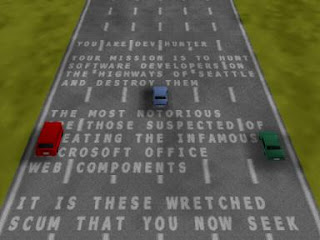
Car Game:
This is a neat racing game you can find in MS Excel, but only in the 2000 version. It won't end, so don't keep on playing just to finish it. Great fun, and something you'd never expect to find in Excel:
1: In a blank worksheet, select "Save as" and choose "Save as web page".
2: Click on Publish and Add interactivity.
3: Save as any name you like, then load in the page with MS Internet Explorer, Excel will appear in the web page.
4: Go to row 2000 Column WC
5: Highlight all of row 2000 and press Tab to make columnWC the active column.
6: Hold the keys Ctrl, Alt, Shift and click on the Office Icon.
Have fun!!
Flight Simulator:
If you still have a copy of MS Excel '07 lying around (or on your PC), this could be a fun thing to try. By following these instructions you can start up your own little flight simulator! NOTE: This probably won't work in later versions of Excel (though some say it does, I haven't managed to get it to work):
1. Open Excel, and then click F5. In the dialog box enter: X97:L97
2. Then click OK and then tab.
3. You should now be in cell 97. Finally, hold down Ctrl, and Shift and click on the chart wizard button on the toolbar.
No comments:
Post a Comment