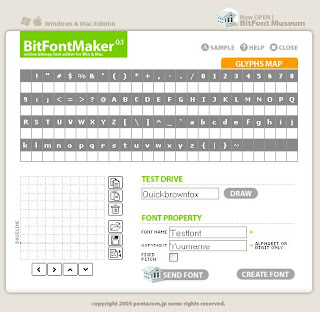
Making your own font is something much easier than most people would expect. BitfontMaker is a great little tool for creating your own font in twenty minutes. The downside is that you're making a bitfont, which is basically just a font made up of a few pixels. The other (more common) kind of font, the kind that you'll use in a word processing document, is a truetype font. These are made of lines, so they look better and can easily be inflated and deflated to lots of different sizes, something which bitfonts do a little shakily.
To use the BitfontMaker, just go to the site. You will not need to download anything, oddly enough. Now you need to think of what kind of font you want to make. If it's fairly similar to your average set of letters, click on "sample". This could take thirty seconds on IE (by the why, you'll need IE 6.0 or later, or any Netscape or Mozilla version). If it's completely different to normal letters, then you won't need to do this. Now just select the character pressed on the keyboard, then click on the squares to create your letter.
When you're finished, give your font a name (letters and digits only) then click on "create font". Now move the file into; C Drive>>WINDOWS>>Fonts. Now you'll be able to select it in your word processor as a font, but it won't work properly as it's a bitfont. You'll only be able to use the font in Notepad and maybe Notebook, as well as some minor, primitive word processors. If you don't use Windows, then I'm not sure what will work.
Profile:
Name: BitfontMaker
Website: http://www.pentacom.jp/soft/ex/font/edit_canvas.html
Use: Easy
Cost: Free
Advertising: None
No comments:
Post a Comment